Junk E-mail Reporting Tool を使用することにより、マイクロソフトおよびその関連会社に迷惑メールを直接報告することができます。この情報は、迷惑メール フィルター テクノロジの有効性を高めるための分析に役立てられます。インストールすると、Outlookに「迷惑メールの報告」というメニュー/ボタンが追加されます。
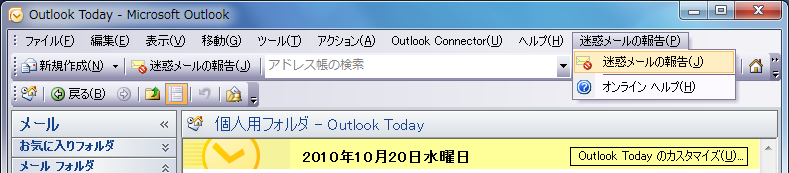
実際に受信トレイに来た迷惑メールを報告してみます。報告ボタンを押してみると、
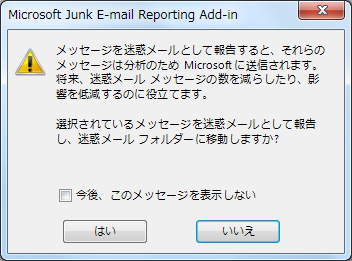
確認ダイアログが出ます。「はい」をクリックすると、Outlookの既定のアカウントで、迷惑メールを添付したメールがマイクロソフトへ送信されます。
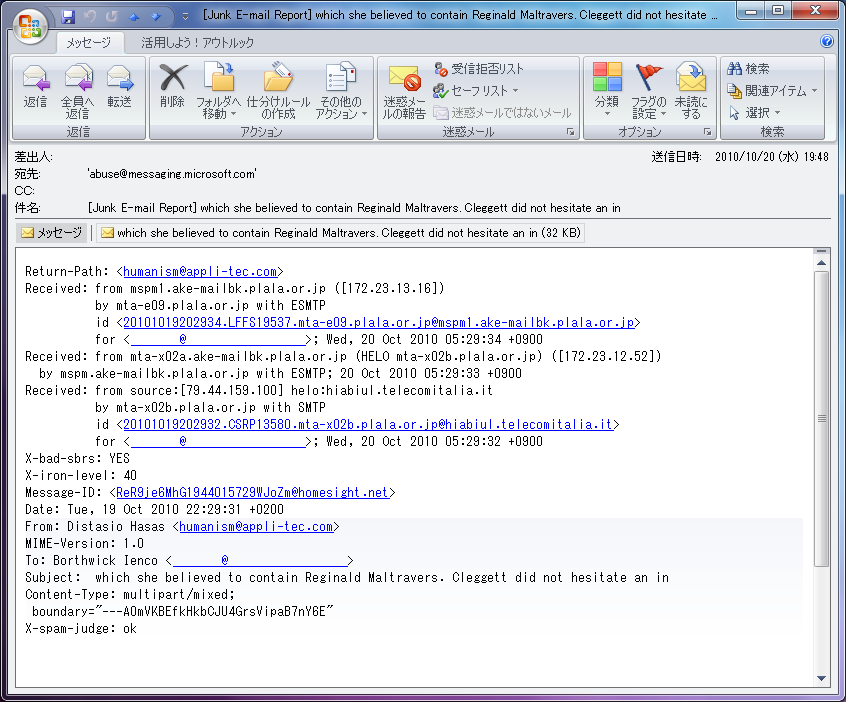
数分後、送信したアカウントあてにこんなメールが返ってきました。
件名:Spam Submission
This is an automated reply from the Microsoft Forefront Online Security, Spam Analysis Department. No additional correspondence will be sent to you.
We appreciate your spam submission. You will receive this auto-reply message only once per day if you submit multiple emails for evaluation in a 24 hour period. Additional information is as follows:
* Spam submissions are processed seven days per week with new spam rules pushed out continuously. Time frames for rules on individual submissions vary depending on the quantity and quality of submissions.
* As new spam rules are set globally for all customers, please be aware that not all individual spam submissions result in a new spam rule.
* It is critical that when reporting spam that full Internet headers are included. This may be done by sending the offending message as an attachment along with the full original Internet headers; OR by using the Junk-Email Plug-In (as made available for some Outlook 2003+ users depending upon your organization).
*In order for automated spam processing to take place, spam submissions should be sent in individually. Please do not forward multiple spam mails in one individual message.
Thank you for assisting us in controlling unwanted email!
Microsoft Forefront Online Security
コメントする